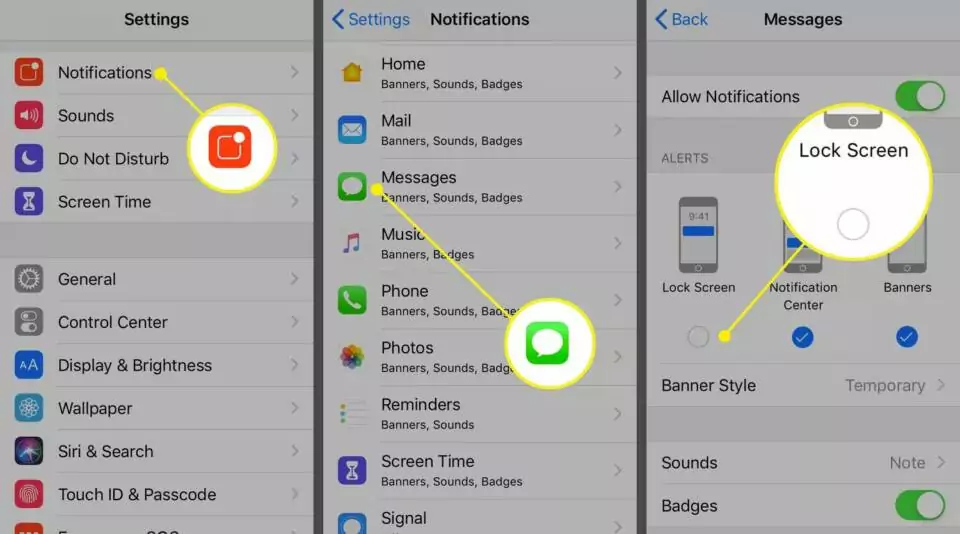Locking your iPhone is paramount for ensuring its security. It prevents unauthorized access and safeguards your personal data. In this comprehensive guide, we will delve into various methods of locking and unlocking your iPhone, providing you with the knowledge to keep your device secure yet readily accessible.
How to Lock Your iPhone Screen
Automatic Screen Lock
Setting up automatic screen lock on your iPhone is a convenient way to enhance security effortlessly.
- Access Settings: Tap the ‘Settings’ app on your home screen, resembling a gear icon.
- Navigate to Display & Brightness: Scroll down to find the ‘Display & Brightness’ option.
- Select Auto-Lock: Tap on ‘Auto-Lock’ to proceed.
- Choose Lock Time: From the list of options, ranging from 30 seconds to ‘Never,’ select your preferred time for automatic screen lock.
Your iPhone screen will now lock automatically after the designated period of inactivity, ensuring enhanced security.
Using the Side Button
Manually locking your iPhone screen with the side button is quick and straightforward.
- Locate Side Button: Identify the side button, typically located on the right side of your iPhone.
- Press and Release: Simply press and release the side button to turn off the screen and lock your iPhone.
Swipe Screen Lock
Another method to lock your iPhone screen is through the swipe screen lock feature.
- Activate Screen Lock: Press the side button to darken the screen.
- Swipe Upward: Swipe your finger from the bottom to the top of the screen to activate the swipe screen lock.
Your iPhone screen is now securely locked and ready to be unlocked using various methods.
How to Unlock Your iPhone
Unlocking your iPhone is equally essential for accessing its features and functionalities. Learn how to unlock your device effortlessly.
Using Biometrics
- Wake Up Your iPhone: Press the side or top button, or gently raise the phone to activate it.
- Biometric Authentication: Utilize either Face ID or Touch ID for authentication.
- Face ID: Look at your iPhone for facial recognition.
- Touch ID: Place your registered fingerprint on the sensor.
Your iPhone will authenticate your biometrics and unlock accordingly.
Using Passcodes
- Wake Up Your iPhone: Activate your iPhone using the designated button.
- Enter Passcode: If prompted, enter your passcode using the on-screen keyboard.
- Unlock Confirmation: Once the correct passcode is entered, your iPhone will unlock.
FAQs
How do I hide notifications on the lock screen of an iPhone?
To hide notifications on your iPhone’s lock screen, follow these steps:
- Unlock Your iPhone: Use any of the aforementioned unlocking methods.
- Access Settings: Tap on the ‘Settings’ app from the home screen.
- Navigate to Notifications: Scroll down and select ‘Notifications.’
- Choose App: Tap on the desired app to manage its notifications.
- Adjust Notification Settings: Under the selected app, choose ‘None’ to hide notifications.
Repeat these steps for other apps as needed to customize your notification preferences.
How do I set up a new lock screen on an iPhone?
Setting up a new lock screen on your iPhone running iOS 16 or later is simple:
- Unlock Your iPhone: Utilize any unlocking method to access your device.
- Enter Editing Mode: Tap and hold anywhere on the lock screen to enter editing mode.
- Add New Lock Screen: Swipe right to view available lock screen options and tap ‘+’ to create a new one.
- Select Design: Choose from Featured lock screens, Weather & Astronomy lock screens, Emoji lock screens, Collections lock screens, or Color lock screens.
Stay updated with all the insights.
Navigate news, 1 email day.
Subscribe to Qrius