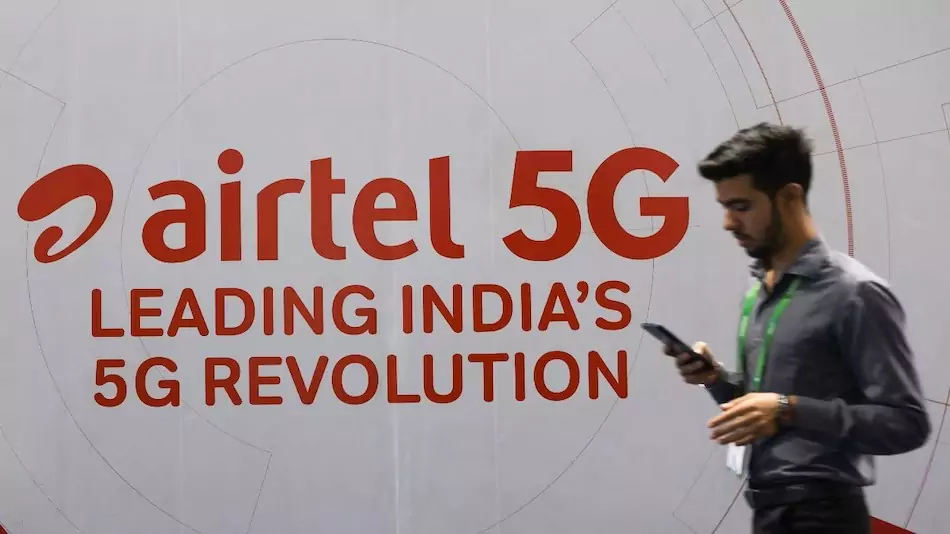Understanding the Importance of Airtel Balance Check
In today’s fast-paced world, where staying connected is crucial, knowing your balance and remaining data allowance is essential. For Airtel prepaid users, staying updated on these details ensures uninterrupted communication and internet access. Thankfully, Airtel offers convenient methods for users to check their balances. In this comprehensive guide, we’ll explore two simple methods to perform an Airtel balance check, ensuring you stay informed about your prepaid connection status.
Airtel Balance Check Quick Data Point
Before diving into the methods, let’s glance at a quick data point highlighting the importance of Airtel balance check:
| Key Details | Importance |
|---|---|
| Current Balance | Ensure you have enough credit for calls and other services. |
| Remaining Data Allowance | Monitor your internet usage and avoid unexpected data charges. |
| Plan Validity | Know when your current plan expires to recharge on time. |
Now, let’s delve into each of these aspects in detail.
Method 1: Airtel Balance Check using USSD Code
Performing an Airtel balance check using USSD code is quick and convenient, requiring only your phone’s dialer application. Follow these steps:
- Open Your Phone’s Dialer:
- Access the dialer or phone application on your smartphone or feature phone.
- Enter USSD Code:
- Type 12310# using your smartphone’s keypad.
- Initiate the Check:
- Press the call button to transmit the USSD code.
- View Balance Details:
- Once processed, your balance details will be displayed. You may also enter additional numbers for more information.
By following these simple steps, you can effortlessly check your Airtel prepaid balance using USSD code, even without internet access.
Method 2: Airtel Balance Check using Airtel Thanks App
For users seeking more detailed information and additional features, the Airtel Thanks app provides a comprehensive solution. Here’s how to use the app for Airtel balance check:
- Download Airtel Thanks App:
- Visit the App Store or Google Play store to download the Airtel Thanks app.
- Login and Verify:
- Log in using your phone number and verify your identity by entering the OTP received via SMS.
- Navigate to Services:
- Tap on ‘Services’ located at the top left corner of the app’s interface.
- View Balance Details:
- Select your phone number to access detailed information such as current balance, available data, and plan validity.
Utilizing the Airtel Thanks app offers added convenience and functionality, making it an ideal choice for users who prefer a more feature-rich experience.
FAQs: Clearing Your Doubts
1. Can I check my Airtel balance without internet access?
Yes, you can easily check your Airtel balance using the USSD code method, which doesn’t require internet connectivity.
2. Will I be charged for checking my balance?
No, Airtel doesn’t charge any fees for checking your balance using either method mentioned in this guide.
3. Can I check my data usage through these methods?
Absolutely! Both USSD code and Airtel Thanks app provide details on your remaining data allowance.
4. Is the Airtel Thanks app available for all smartphone platforms?
Yes, the Airtel Thanks app is available for both iOS and Android platforms.
5. How often should I check my Airtel balance?
It’s advisable to check your balance regularly to stay informed about your usage and plan validity.
Conclusion: Stay Connected with Airtel Balance Check
In conclusion, staying updated on your Airtel prepaid balance is essential for seamless communication and internet access. By following the simple methods outlined in this guide, you can easily check your balance, remaining data allowance, and plan validity. Whether you prefer the simplicity of USSD codes or the added features of the Airtel Thanks app, Airtel ensures that you have the tools to manage your prepaid connection efficiently. So, stay connected, stay informed, and enjoy uninterrupted services with Airtel balance check.
Stay updated with all the insights.
Navigate news, 1 email day.
Subscribe to Qrius